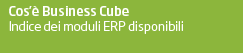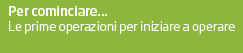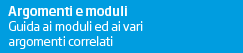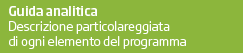|
Per lavorare con la personalizzazione delle stampe tramite scripting basta settare l'opzione nella ReportsX del layout di stampa del programma desiderato 'Scripting = 0/-1', utilizzata per attivare o meno il motore di script in fase di stampa.
Ad esempio nel caso volessimo settare l'attivazione dello scripting per il programma della gestione documenti:
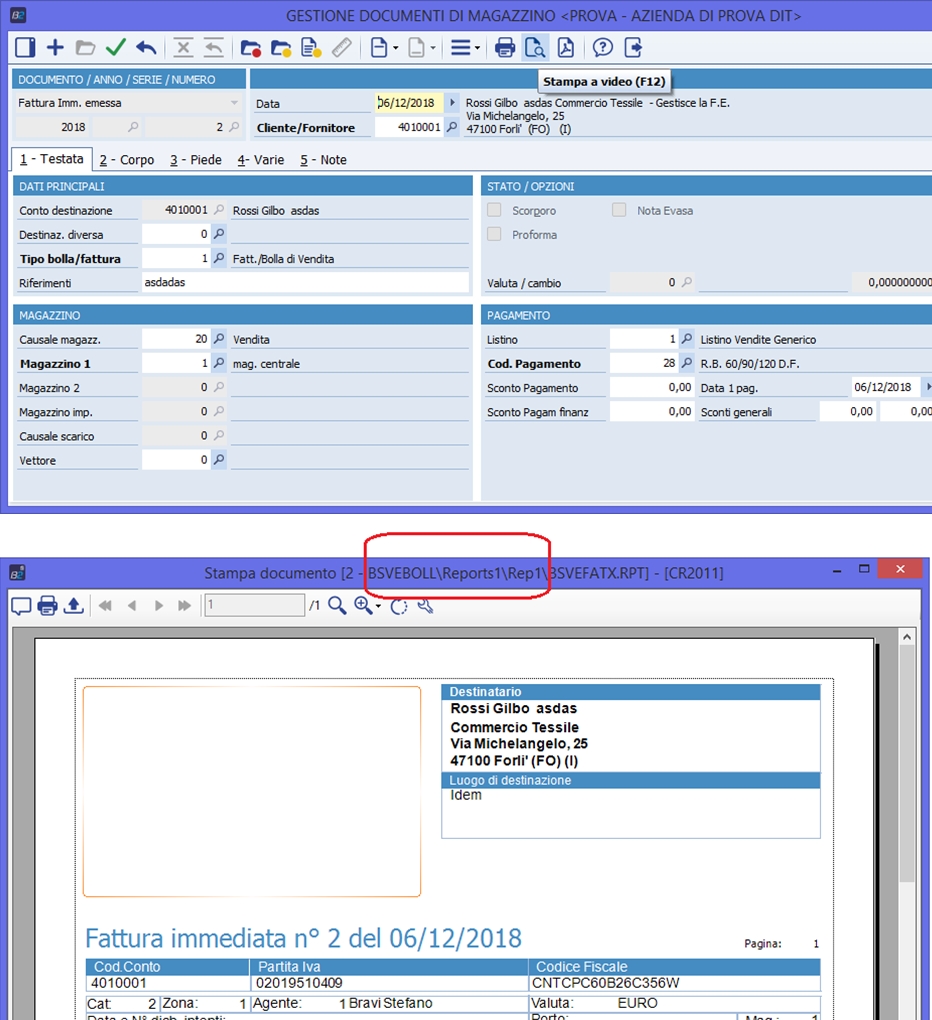
Nel registro configuriamo la proprietà script:
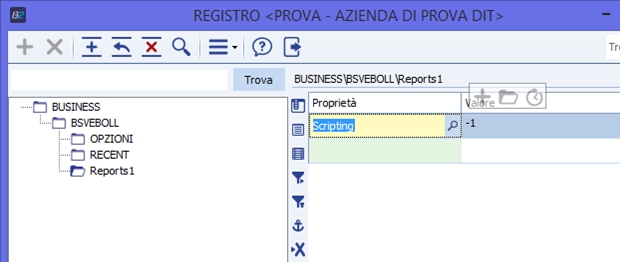
Il motore di script viene caricato nella ReportPeInit, quindi ogni volta che viene lanciata una stampa. Tale motore usa il file BE__CRPE.NTS che deve essere presente nella script del server (esattamente come per gli altri file di script).
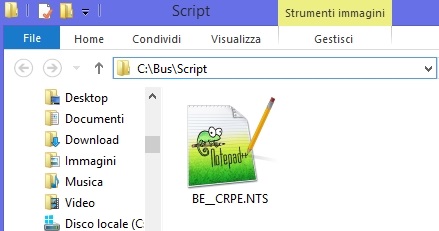
Impostando ad esempio il seguente codice all'interno del file BE__CRPE:
<nts>
<scriptCode><![CDATA[
Imports Microsoft.VisualBasic
Imports System
Imports System.Collections.Generic
Imports System.Data
Imports NTSInformatica.CLN__STD
Imports NTSInformatica
Imports NTSInformatica.CLD__BASE
Imports System.IO
Public Class BE__CRPEVBS
Implements INT__SCRIPT
Dim oCldBase As CLD__BASE
Dim arParam As New List(Of Object)
Dim fErr As StreamWriter = Nothing
Dim fiErr As FileInfo = Nothing
Dim strNomeFileLog As String = ""
Public Function Exec(ByVal strCommand As String,
ByRef oApp As Object,
ByRef oIn As Object,
ByRef oParam As Object) As Object Implements INT__SCRIPT.Exec
'------------------------------------
'PARAMETRI PASSATI DAL CHIAMANTE
'arParam(0)
'potrebbe valore nothing se la crpe è stata chiamata da un entity,
'diversamente contiene la form che ha lanciato il report
'arParam(1)
'nome del programma 'BS--PAGA' (occhio: bs--paga, non bn--paga!!!)
'arParam(2)
'Reports1, Reports2, ...
'arParam(3)
'Numero del Rep: 1, 2, 3, ... 10
'arParam(4)
'Tipo documento
'arParam(5)
'valore di default della proprietà (può essere un numero,
'una stringa o un valore boolean): non disponibile per 'ScriptPrint'
'------------------------------------
Try
oCldBase = New CLD__BASE
oCldBase.Init(oApp)
arParam = oIn 'memorizzo i PARAMETRI PASSATI DAL CHIAMANTE
Try
strNomeFileLog = oApp.ServerDir & "\Script\BE__CRPE.LOG"
fiErr = New FileInfo(strNomeFileLog)
If fiErr.Exists Then
If fiErr.Length > 500000 Then fiErr.Delete()
End If
fErr = New StreamWriter(strNomeFileLog, True)
fErr.Write(strCommand.ToUpper & vbCrLf)
If Not arParam(0) Is Nothing Then
fErr.Write("arParam(0) = " & CType(arParam(0), FRM__CHIL).Name & vbCrLf)
Else
fErr.Write("arParam(0) = Nothing" & vbCrLf)
End If
fErr.Write("arParam(1) = " & NTSCStr(arParam(1)) & vbCrLf)
fErr.Write("arParam(2) = " & NTSCStr(arParam(2)) & vbCrLf)
fErr.Write("arParam(3) = " & NTSCStr(arParam(3)) & vbCrLf)
fErr.Write("arParam(4) = " & NTSCStr(arParam(4)) & vbCrLf)
fErr.Write("arParam(5) = " & NTSCStr(arParam(5)) & vbCrLf)
fErr.Flush()
fErr.Close()
Catch exlog As Exception
Try
fErr.Flush()
Catch exlog1 As Exception
End Try
Try
fErr.Close()
Catch exlog1 As Exception
End Try
End Try
Select Case strCommand.ToUpper()
'Case "template" : Return template(oApp)
'Case "BSVEBOLL_REPORTS1_REP1_REPORTNAMECOND"
'Return BSVEBOLL_REPORTS1_REP1_REPORTNAMECOND(oApp)
'Case "BSVEBOLL_REPORTS1_REP1_PRINTERNAMECOND"
'Return BSVEBOLL_REPORTS1_REP1_PRINTERNAMECOND(oApp)
End Select
Return Nothing
Catch ex As Exception
CLN__STD.GestErr(ex, Me, "")
Return Nothing
End Try
End Function
'Function template(ByRef oApp As Object) As Object
' Try
' Return Nothing
' Catch ex As Exception
' CLN__STD.GestErr(ex, Me, "")
' Return Nothing
' End Try
'End Function
'Function BSVEBOLL_REPORTS1_REP1_REPORTNAMECOND(ByRef oApp As Object) As Object
' Try
' If Not arParam(0) Is Nothing Then
' If arParam(0).edSerieDoc.text = "R" Then
' Return "BSVEBOLL_B.RPT"
' Else
' Return "BSVEBOLL_A.RPT"
' End If
' Else
' Return arParam(5)
' End If
' Return Nothing
' Catch ex As Exception
' CLN__STD.GestErr(ex, Me, "")
' Return Nothing
' End Try
'End Function
'Function BSVEBOLL_REPORTS1_REP1_PRINTERNAMECOND(ByRef oApp As Object) As Object
' Try
' Return "OKI B410"
' Catch ex As Exception
' CLN__STD.GestErr(ex, Me, "")
' Return Nothing
' End Try
'End Function
End Class
]]></scriptCode>
</nts>
Noteremo che rilanciando la stampa del report della gestione documenti (fattura), se abbiamo impostato lo script precedente in BE__CRPE, verrà prodotto il seguente file di LOG:
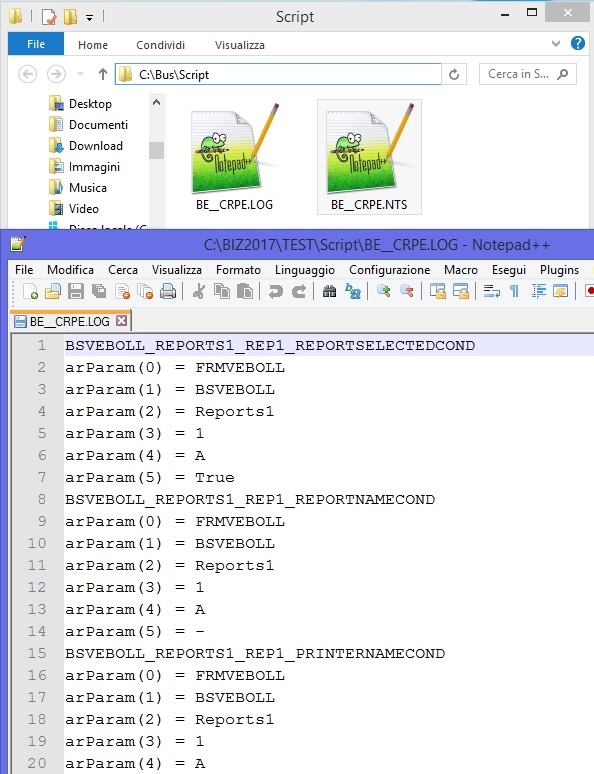
Proviamo ad usare usare uno degli eventi indicati (BSVEBOLL_REPORTS1_REP1_REPORTNAMECOND) per impostare ad esempio un certo nome di report a seconda della serie, nel codice precedente aggiorneremo il case copiando l'evento voluto dal file di LOG, in realtà l'esempio è già predisposto è basta togliere il commento:
Select Case strCommand.ToUpper()
'Case "template" : Return template(oApp)
Case "BSVEBOLL_REPORTS1_REP1_REPORTNAMECOND"
Return BSVEBOLL_REPORTS1_REP1_REPORTNAMECOND(oApp)
'Case "BSVEBOLL_REPORTS1_REP1_PRINTERNAMECOND"
'Return BSVEBOLL_REPORTS1_REP1_PRINTERNAMECOND(oApp)
End Select
Return Nothing
Catch ex As Exception
CLN__STD.GestErr(ex, Me, "")
Return Nothing
End Try
End Function
Function BSVEBOLL_REPORTS1_REP1_REPORTNAMECOND(ByRef oApp As Object) As Object
Try
If Not arParam(0) Is Nothing Then
If arParam(0).edSerieDoc.text = "R" Then
Return "BSVEBOLL_B.RPT"
Else
Return "BSVEBOLL_A.RPT"
End If
Else
Return arParam(5)
End If
Return Nothing
Catch ex As Exception
CLN__STD.GestErr(ex, Me, "")
Return Nothing
End Try
End Function
Fatta questa modifica se rifacciamo la stampa verrà lanciato il report BSVEBOLL_A.RPT
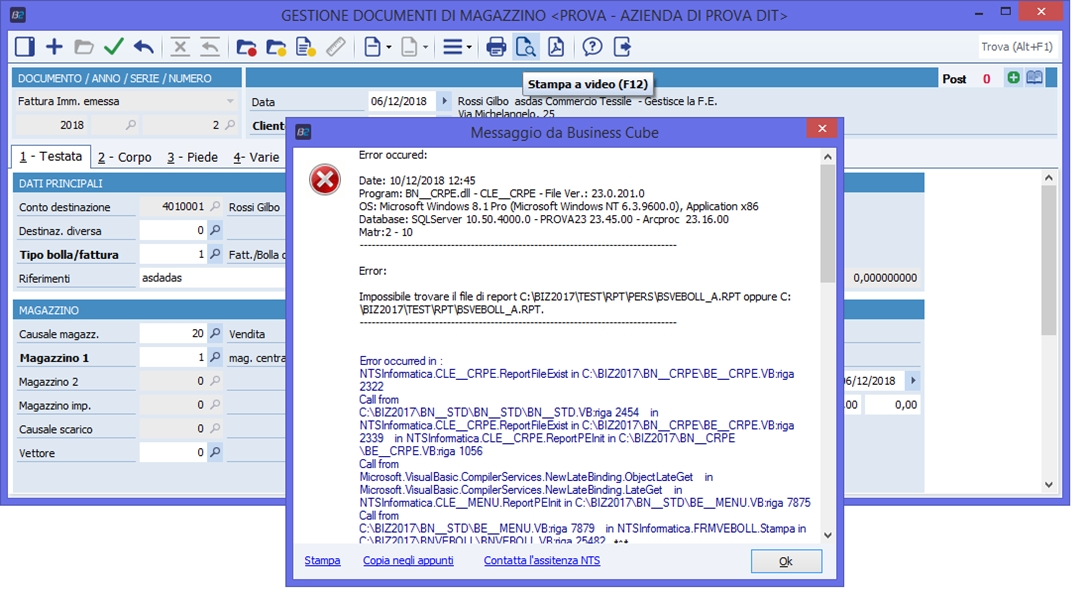
Per ulteriori informazioni sulla realizzazione delle personalizzazioni tramite script consultare l'apposita circolare tecnica CT-0907-0027-Script e source extender.pdf.
|